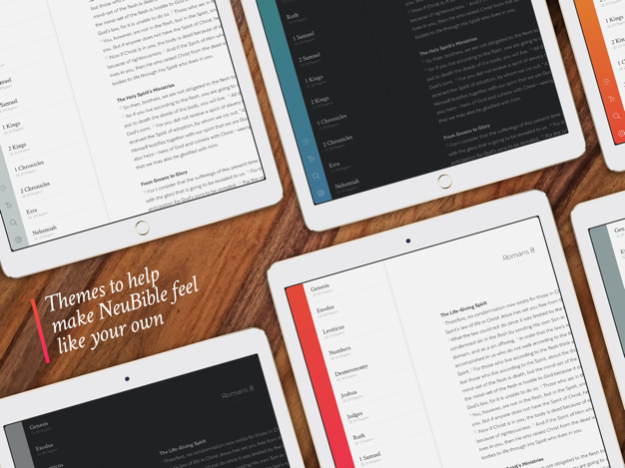Neu Bible 2.0.5
Continue to app
Free Version
Publisher Description
"An elegant and radically simplified mobile app for the Bible." - Fast Company
"Marries distraction-free design with soul-liberating intentions...reading on NeuBible is comparable to something as seamless as Medium" - PSFK
"NeuBible has raised the bar for reading apps to an astronomical height." - Beautiful Pixels
-----------
FEATURES
• Intuitive, gesture-based navigation — Getting around in apps can be so confusing. With NeuBible's spine navigation, it's always easy to remember where you are and what you were doing. Plus, it's always within a thumb's reach, and even easy to use with the larger screens.
• A beautiful reading experience — We've licensed fonts from Hoefler & Co, Linotype, Commercial Type & DSType, and hand-tuned the margins, line spacing and font sizes to give you as thoughtful a reading experience as you'll find anywhere on iOS.
• Lightweight...and lightning fast — From its insanely quick loading speed, to its inventive use of navigation, everything about NeuBible has been optimized and engineered to get you to books and verses, and get reading as quickly as possible.
• Quick Search — Double tap anywhere while reading to quickly access search and easily find books, keywords, and even jump directly to verses.
• Timeline View — Quickly access your highlighted verses, along with any verse(s) you've bookmarked.
• Easy chapter navigation — Swipe left in the book view or while reading to quickly navigate to other chapters.
• Reading mode customization — Customize your reading experience with control of font formatting and day & night reading modes.
• Reading Reminders — No unwanted push notifications here, just the ones you set yourself.
• Gesture-based verse highlighting — Simply tap, hold, and drag your finger down the screen to highlight and copy verses.
• Make NeuBible your own w/ themes — Since the Bible is one of the most personal reading experiences you'll ever have, we wanted to help you make it feel even more personal. Themes are basically like going to the bookstore and picking out that one perfect Bible for yourself when you were a kid...
• iCloud Sync — Keep all of your highlights* and timeline backed up and synced across devices seamlessly with iCloud Sync
*We currently only support iCloud sync for highlights at this time.
-----------
AVAILABLE TRANSLATIONS
• English Standard Version (ESV)*
• Holman Christian Standard Bible (HCSB)
• King James Version (KJV)
• New International Version (NIV)*
• New King James Version (NKJV)*
• Common English Bible (CEB)*
• New American Standard Bible (NASB)*
• American Standard Version (ASV)
• World English Bible (WEB)
*Available via in-app purchase
-----------
Questions? Contact us at: hello@neubibleapp.com.
Mar 27, 2024
Version 2.0.5
Bug fixes and improvements.
About Neu Bible
Neu Bible is a free app for iOS published in the Reference Tools list of apps, part of Education.
The company that develops Neu Bible is Dwell App, LLC. The latest version released by its developer is 2.0.5.
To install Neu Bible on your iOS device, just click the green Continue To App button above to start the installation process. The app is listed on our website since 2024-03-27 and was downloaded 14 times. We have already checked if the download link is safe, however for your own protection we recommend that you scan the downloaded app with your antivirus. Your antivirus may detect the Neu Bible as malware if the download link is broken.
How to install Neu Bible on your iOS device:
- Click on the Continue To App button on our website. This will redirect you to the App Store.
- Once the Neu Bible is shown in the iTunes listing of your iOS device, you can start its download and installation. Tap on the GET button to the right of the app to start downloading it.
- If you are not logged-in the iOS appstore app, you'll be prompted for your your Apple ID and/or password.
- After Neu Bible is downloaded, you'll see an INSTALL button to the right. Tap on it to start the actual installation of the iOS app.
- Once installation is finished you can tap on the OPEN button to start it. Its icon will also be added to your device home screen.